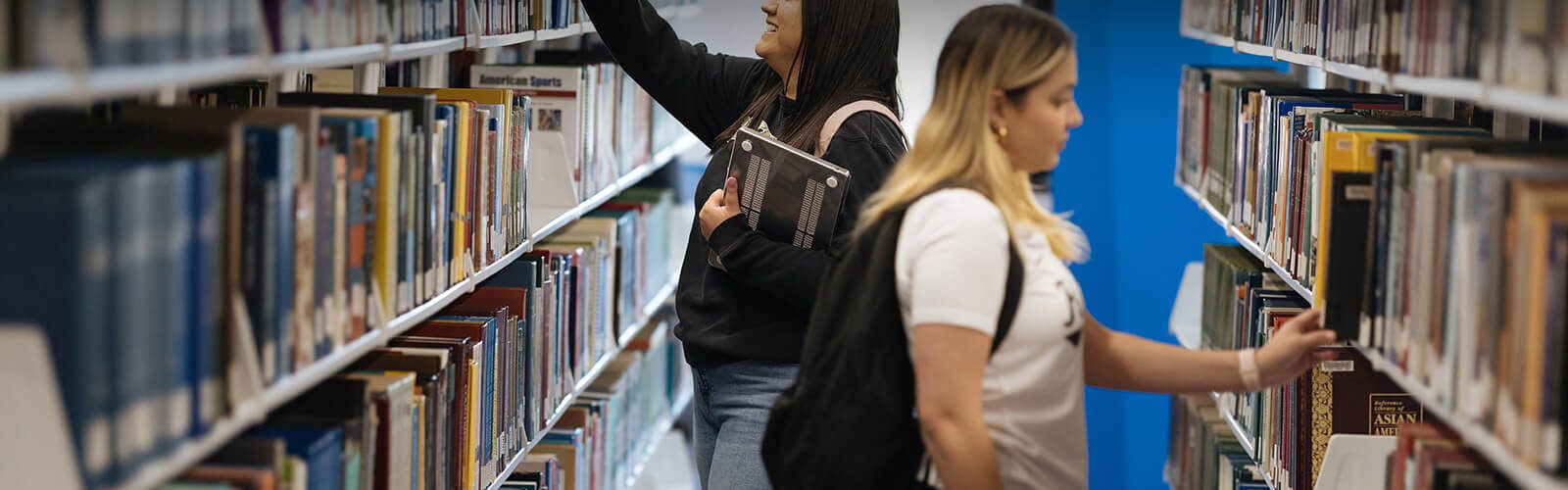Syllabi posting is governed by Florida Statute 1004.085, Florida Board of Governors’ Regulation 8.003, and UCF Policy 4-403.3. To facilitate syllabi posting UCF has adopted Simple Syllabus, a third-party syllabus tool that integrates into Webcourses@UCF (Canvas).
Upcoming Deadlines
- Summer 2025 GEP Core (Black Diamond) Courses: March 21, 2025
- Summer 2025 Session M Courses: May 5, 2025
- Summer 2025 Sessions A, C, and D Courses: May 12, 2025
- Spring 2025 Session B Courses: June 23, 2025
- Fall 2025 GEP Core (Black Diamond) Courses: July 3, 2025
- Fall 2025 Sessions 1 and F Courses: August 18, 2025
- Fall 2025 Session G Courses: October 13, 2025
Frequently Asked Questions
Simple Syllabus is a centralized, template-driven platform that enables instructors to quickly personalize and publish interactive class syllabi directly within Webcourses@UCF (Canvas). All syllabi are automatically stored in a campus-wide repository.
UCF has implemented Simple Syllabus to facilitate access for students to university syllabi and to promote access to General Education core (black diamond) courses in compliance with Florida Statute 1004.085 and Florida Board of Governors Regulation 8.003. In addition, implementation of this centralized repository supports UCF Student Government Association’s request for a centralized syllabi repository.
Simple Syllabus is a template-based product that automatically imports course information from UCF’s course catalog and class schedule. Templates can be created at the university, college, department, and course level to ensure consistency and compliance with policies. By default, the university template includes all required university policies. If you would like to create a college, department, or course level template, contact us to schedule a one-on-one meeting.
To find a syllabus, visit the UCF Syllabus Library.
When you search for a syllabus in the search field by course you need to put a space between the prefix and the number. For example, if you are searching for a syllabus for ANT2511 you would need to type it as: ANT 2511. If you do not put the space, it will return only syllabi that mention “ANT2511” (as a single word) somewhere in the text of the syllabi [in this instance ANT2511 is a prerequisite for a couple of other courses].
You can also search by instructor name. With the caveat that it might return results where the name is mentioned as the author of textbook/material listed in the syllabi.
Syllabi uploaded to Simple Syllabus are also keyword searchable.
Note: For best searching, please log into the UCF Syllabus Library site as not all syllabi are required to be publicly accessible. To verify that you are logged in, ensure your name is listed at the top right of the page.
Simple Syllabus can be accessed either through your course shell on Webcourses@UCF (Canvas) or via the Simple Syllabus website.
To view your syllabus on Webcourses@UCF (Canvas) you will need to unhide the link by opening your course page and selecting “Settings” from the lefthand bar. Under the “Navigation” tab is a list of available tools. Drag “Simple Syllabus” from the list of disabled pages to the top or click the three dots and select “Enable.”
Faculty (the instructor of record) may use the Faculty Webcourse Manager (FWM) to select their course sections to be sent to Webcourses as much as three semesters in advance or they may wait until the auto-select process (which runs 15 days prior to the start of the semester).
For directions on the FWM, please see the Semester Start-Up Guide.
Note: Your department must have added you to the Maintain Schedule of Classes as the Primary Instructor first.
If you just created your Webcourses shell, it can take up to 6-8 hours for the Simple Syllabus tool to catch up with Webcourses.
The “Preview Syllabus” link will allow you to see what a student sees when they click on the “Syllabus” link in the Class Search. If you have setup your Simple Syllabus and set it to “General Public” the course’s syllabus will preview for you and them. If you have not yet submitted your Simple Syllabus or not set it to “General Public” then the following message will display: The course’s syllabus may not be read or is set to only be viewed when logging into ucf.simplesyllabus.com.
No. This is because Simple Syllabus is a repository for academic syllabi and the development courses within Webcourses are in a development area and is not considered the final copy of the content your students see (until that content is placed in the academic course shell for the session/semester).
Faculty can complete their syllabus in Canvas using the Simple Syllabus tool.
To complete your syllabus, have the following required syllabus content ready:
- Instructor Information (office hours and contact information)
- Student Learning Outcomes
- Required and Recommended Course Materials
- Course Assessment and Grading Procedure
- Grading Scale
- Policies for Course Grade
- Class Schedule
Note: All fields marked as required are mandatory when developing your syllabus. The syllabus will not submit until content is in these fields.
The following information is auto-filled from the UCF Course Schedule, Catalog, or Canvas. These fields are not editable:
- Header (includes course prefix, number, section, course title, college, department)
- Course Information (meeting days/time, location)
- Course Description from Catalog
- Assignment Schedule (this information pulls from the Assignment section of Canvas)
The following policies are set at the university level and cannot be edited.
- Course Accessibility
- Academic Integrity
- Title IX
- Deployed Active-Duty Military Students
- Campus Safety
- Financial Aid Accountability
Visibility – This setting can be locked as “on” or visible at the template coming from the university-, college-, or department-level. This toggle determines if the component is visible to students. Think of this as being used or not used.
Public – This setting determines who can see the component.
- When enabled, everyone who can access the syllabus can see the component.
- When disabled, only students and teachers enrolled in the course section can see the component.
You can manually update the Course Materials section to reflect the use of materials, if any, in your course. If you do not require students to use materials, you can type “No Materials Required” in the Title field of this component. You will need to click “Save” at the bottom of the materials information to save this information to your syllabus.
You can enter open educational resources (OER) and/or library-sourced materials by using the search box at the top of the field or manually entering the information in the provided fields.
The Course Materials component contains “Notes” and “Online Access” fields that can be used to provide students with additional information on their required and recommended course materials.
The “Notes” field can be used to provide students with information on how they can access their materials. Suggested language for open educational resources and library-sourced materials are provided below.
- Library-sourced Materials: The digital version of the course textbook is available courtesy of the UCF Libraries. Accessing the textbook requires that you authenticate (log in) with your NID.
- Open Educational Resources (OER): The digital version of the course textbook is available for free as an open educational resource (OER) via the link below.
You can use the “Online Access” field to provide your students with a hyperlink to their required and/or recommended course materials.
Simple Syllabus functions at the section level even for courses combined in Webcourses. This allows students to see the specific course information for the course in which they are enrolled. As an instructor, however, you will see a list of all of the courses you are enrolled in because you have multiple enrollments tied to a combined course. To begin editing your combined course’s syllabi, select one of the sections associated with the course and complete your syllabus as usual. Once the section’s syllabus is published, you can then import it into the other sections within your combined course using the import feature. Please note, this process will need to be repeated if you make a change to your syllabus after publishing.
The Assignment Schedule section of Simple Syllabus does not work with combined courses because there is no assignment information at the section level. To ensure this section does not export to your final syllabus, please toggle the “Visible” button to “Invisible.”
Faculty can build their syllabus for a particular course once and then, once published, copy/import that syllabus into their other sections from the same or previous semester by using the “Select a syllabus to copy from” option. This will copy over the editable components. You will be able to update these components should you need.
This means that you will not need to copy/paste or type your Student Learning Outcomes, Grading Scale, Grading Policies, Class Schedule, etc. each semester if you have previously taught that course. You may need to update sections such as Class Schedule to reflect the semester dates.
Yes. Assignments should populate in the Due Date order with items that have no due date at the top. If your assignments are not populating in this order, you may need to synchronize the schedule with the LMS by clicking the small “Synchronize schedule with the LMS” button.
No. You will need to edit your syllabus and click the small “Synchronize schedule with the LMS” button.
Yes. You can edit the syllabus at any time; it will update to the course and Simple Syllabus only after you have clicked “Submit” at the bottom of the page.
Yes. Once you have submitted your syllabus a version is created that can be easily printed. Simple Syllabus will turn your syllabus into an accessible PDF.
At the top of your course’s Simple Syllabus page, you will see a “print” button. If you click this button, it will open a tab with the PDF version of your syllabus.
At this point you can download the PDF or print a physical copy.
No. Simple Syllabus cannot be made the homepage of your Webcourses@UCF course.
Contact Us
For other questions about syllabi posting and using Simple Syllabus contact us at syllabi@ucf.edu.